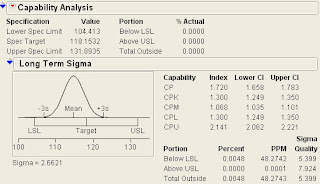...continuation from previous post ----------------------------
The 8 Dimensions of Quality
In his Harvard Review article, Harvard professor David A. Garvin developed a framework in which he categorized different aspects of quality. He identified eight categories of which he called the 8 Dimensions of Quality. These are Performance, Features, Reliability, Conformance, Durability, Serviceability, Aesthetics, and Perceived Quality. By itself this framework is enough to serve as a guide in developing a quality-focused strategic objectives.
The 8 Dimensions of Quality are as follows:
PerformancePerformance refers to the primary reasons why the product or serviced is bought or sought. It is the main measures of a product’s edge against its competitions. For your computer’s Hard Disk Drive for example, performance would be characterized by Memory Capacity, Data Seek Time, and Power consumption. This dimension of quality can be measured and compared from brand to brand. This allows companies to benchmark the performance of their products against competitors and the consumers to objectively rank brands based on individual aspects of performance. This can also be done in the service oriented industries. A heart surgeon’s success rate for example can be compared against other surgeons. Overall performance rankings, however, are more difficult to develop for some cases of services, especially when they involve customer’s judgement and preferences. Haircut’s goodness for example is difficult to compare from barber to barber since it depends on each individual customer’s point of view.
FeaturesFeatures are the additional surprises or offers that a product or service has in addition to its performance characteristics. They are usually secondary aspects next to performance, and may not be necessary but provide convenience supplements to the basic functions or services. A regular cell phone for example provides features like clocks, stop watches, and reminder alarms. Cell phones are not mainly bought due to its clocks, but users tend to attracted to cell phones that provides more additional functions and offers more convenience to the users. It is not always easy to separate primary performance functions from secondary convenient features as it is often dependent on the consumer’s needs and wants. A rule of thumb however is that performance involve objective, measurable attributes and being a must, it can be compared from brand to brand or from provider to provider. Features on the other hand can be subjective and not necessarily present for all brands or service providers. Aside from this individual needs and wants can bias a perception on products’ features giving prejudices in how a product is viewed as something of quality.
A note is in order here. A product can derive considerable success in market share by driving its features as a norm and translating a wanted feature into a needed performance measure.
Reliability
Quality is a snapshot. It is the goodness or fitness of use at this present point of time. Reliability however is about maintaining this level of quality for a sustained period of time. Reliability is the assurance that quality will be the same throughout the promised span of time. This period is usually called the warranty period. The Reliability dimension reflects this chance of a product malfunctioning or failing within this warranty period. These are commonly measured in terms of Mean Time to Failure (MTTF), Mean Time between Failures (MTBF), and Failure Rate per Unit Time (lambda, or failure rate). Note that these measures imply that a product is to be in use for a span of time, making it undefined for services or products that are consumed instantaneously. For example, when buying a decaf from a coffee shop, coffee’s reliability may not make any sense. Insurance and other pre-need services do have a reliability dimension though, even if they are services and not products. The key factor is time. If a product or service is to be extended or to be used for a sustained period of time, reliability is a relevant dimension of quality.
Conformance
Conformance is how much the product or service agrees to the expectations. These expectations are usually laid-out through the specifications or a well-accepted standard. This dimension can be measured in either defect rates or customer complaints. It should be emphasized that conformance cut both ways. A product or service should not be below expectation or above expectations. It should be just within the standard. The reason for this is that the best is for sure to be made by the customers or consumers as the baseline for comparison. If one product is above expectation, it will not be viewed as such. Customers will see it as all others are below the norm.
DurabilityIf Reliability is the assurance that quality will be the same throughout the promised span of time, Durability is the measure of the length of that promised span of time. It is the measure of product life. It can be defined as how much or how long the product can be of use before it needs replacement. A battery’s durability for example can be measured by its service time when used continuously. A punching bag’s durability meanwhile can be measured by the amount of hits and kicks it can take before deteriorating.
ServiceabilityServiceability is about the repair after the product breaks down. It is usually labelled as Customer Support of Product Support. It is how easy or fast the repair can be done, or in the case of a service given it is the courtesy given to the customer. For products or services that re not used or consumed instantaneously, customers usually accepts that it is a given that product will break down or a service will fail. In such cases, concerns about the time before service is restored or how fast a product can be mend arises. As an example I do pay for an internet connection from an Internet Service Provider (ISP). Sometimes the service breaks down and in such cases how the service personnel deals with my calls, how fast can the service be restored, and how effective their corrective actions are do matter to me as a consumer. And as such it greatly affects my decision on either retain my provider’s services or evaluate the possibility of having another provider.
AestheticsAesthetics is the looks of the product or the feel of the service. It is more than the physical look, feel, sounds, taste, or smell however but more on how it is perceived as good by the customer, how the people around the customer see it as good and desirable. Much like the features it depends heavily on personal biases and preferences. As such, this dimension of quality is very difficult to measure. It provides a guide however on which target market to make a niche. For example a gold watch may look good for a top executive, but is a no for an adventurous athlete.
Perceived Quality
Perceived Quality is psychological rather than physical. It is how potential customers or consumers rate the product as good even without experiencing it. It can be of course influenced by exposure or aggressive marketing strategies. The heaviest influence though is reputation based on historical performance. No advertising can amount to the same impact as one catastrophic field failure. In the same manner, no advertising is more credible than a friend’s personal testimony. In cases when potential customers have not experienced the product or the service yet, then connotations of the brand name, its reputations and images, can influence inferences about its perceived quality. This is important because it can be a driving factor in impulsive buying, and can draw the line between being a commodity and a branded product or service.